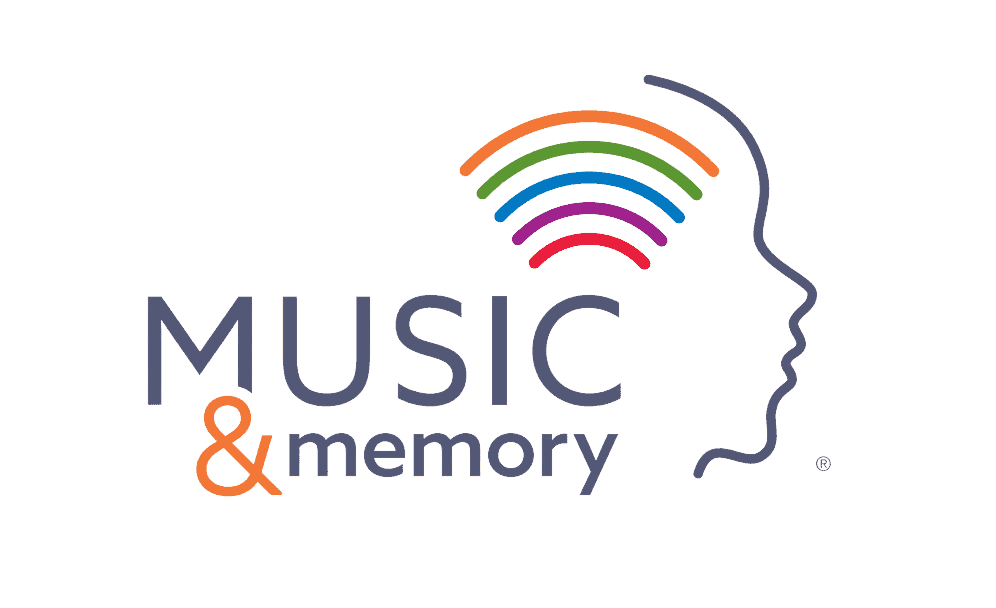Does your Music & Memory program use the SanDisk® Clip Jam mp3 player? Comparable in price and functionality to the Apple iPod, this popular, lightweight player is one of our recommended music devices for good reason. It can store up to 8GB of music (about 2,000 songs) and has a battery life of 18 hours. Not bad for a music player that usually retails for under forty dollars!
However, using the SanDisk does require some extra effort to set up and use with iTunes. Here are the main considerations:
iTunes uses a specific type of music file, AAC (also called MPEG-4), and it converts all the music you purchase or add to iTunes to this format. But SanDisk players can only play Mp3 files so, after you build your music library, you need to convert all the files in iTunes to Mp3 before loading into devices. Fortunately, iTunes makes this relatively easy. Click here for a set of instructions. Remember to convert your files regularly to make sure they’ll all continue to drag over to your devices from iTunes.
SanDisk players will not show in iTunes when you plug them into your computer. This is because iTunes will only show native Apple devices. Instead, the SanDisk player will appear on your desktop as an icon. To transfer music files to the device, you’ll need to highlight the playlist in iTunes and drag the files over to the device icon. This video walks you through the entire process.
Teams interested in learning more about iTunes and device management should log into the Music & Memory Care Community website and view MUSIC & MEMORY® iTunes Training, a series of short videos which covers all of these topics. Of course, if you have any questions along the way, feel free to contact the Music & Memory support team via the Care Community or directly by emailing carequestions@musicandmemory.org.