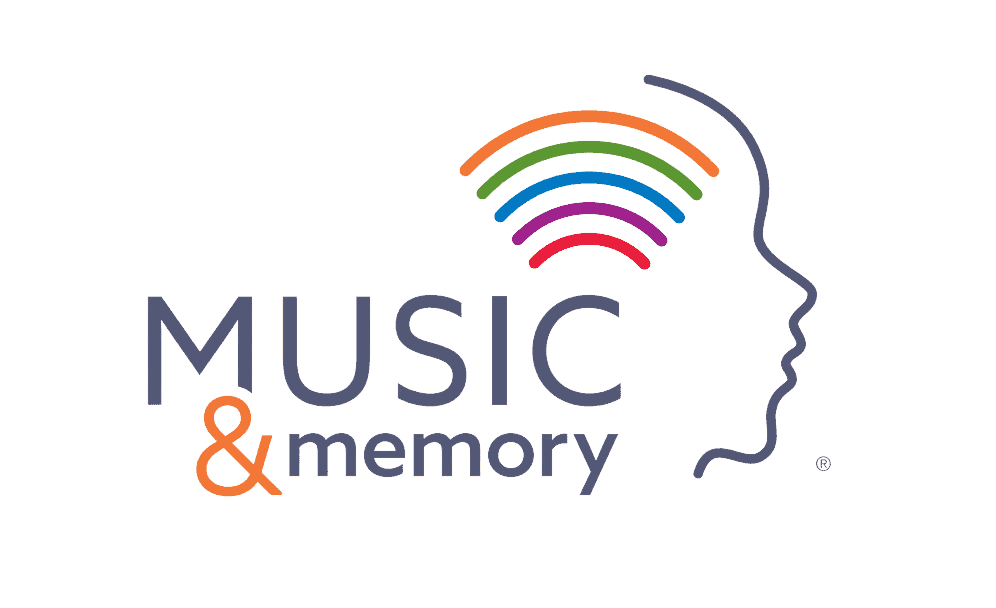Program Setup
The key to launching and sustaining a successful Music & Memory program is this: Everyone, from leadership to direct care and support staff, has a role to play and a stake in how participants experience and benefit from their personalized music playlists. Music & Memory works best when leadership takes the lead and all hands join to support participants in a shared musical journey.
Launching a Music & Memory Program

Welcome! If you’re new to the Music & Memory program, we recommend your first step be to get trained on the latest best practices by attending our live certification webinar or viewing the certification training on demand in the Care Community. (Training ~> My Courses).
Here are some tips for a successful launch:
- Step One: Give your whole team access to the Music & Memory members-only website to support your program.
- Step Two: Download all Music & Memory Key Documents (below), particularly the Music & Memory Implementation Guide which includes action plan worksheets that help guide your program pilot and launch.
- Step Three: Start meeting regularly as a team to divvy program roles and responsibilities to ensure a timely rollout. In the first month, work together to choose and purchase your equipment, making sure everyone on the team is comfortable using it.
- Step Four: When your equipment is ready and your team is comfortable using it, start working with your first pilot participant. Become a music detective and give them a playlist of their favorites!
Remember to front load your efforts. Setting up a Music & Memory program takes the most time! Going slow is ok.
Key Program Documents

Music & Memory Key Documents are designed to complement what you learned during the MUSIC & MEMORY® Certification Webinar. The Music & Memory Implementation Guide, which provides step-by-step instructions for launching and sustaining a Music & Memory program, is used in conjunction with the other documents, so please download them all. Whether you’re new to Music & Memory or an experienced team member, you’ll find these guides and forms will help you to strengthen and grow your program.
Key Documents

The below resources are designed to complement what you learned during the MUSIC & MEMORY® at Home Certification Webinar. Please see our guide MUSIC & MEMORY® at Home: A Caregivers Guide to Creating Personalized Playlists, for step-by-step instructions for launching and sustaining a Music & Memory program. This guide is meant to be used in conjunction with the other documents, so please download them all. Whether you’re new to Music & Memory or an experienced team member, you’ll find these guides and forms will help you to strengthen and grow your program.
- MUSIC & MEMORY® at Home: A Caregiver’s Guide to Creating Personalized Playlists
- MUSIC & MEMORY® at Home Equipment Guide
- Music Assessment Questionnaire
- Playlist Impact Evaluation Form
- Song Selection for Non-Verbal Participants
- Expanded Artist Matrix
- Music Device Assignment Sheet
- Program Consent Letter
- Top Elder Music in 28 Languages
- Introducing Music & Memory – Customizable Flyer
Equipment
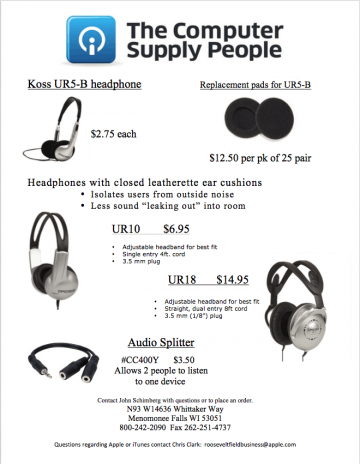
Maintaining a collection of music equipment is an essential part of running a Music & Memory program. Regularly testing and replacing aging devices ensures that program participants will always have their music, and purchasing additional music players and headphones allows programs to expand.
That’s why we recommend certified organizations refer to our Equipment Resources for MUSIC & MEMORY® guide in the Care Community to find the best headphones, MP3 players, chargers and other necessary equipment to help grow and sustain your program. This resource guide is perfect for newly certified organizations just starting their program or those looking for options to replace aging equipment. For larger orders, equipment bundles are also available at a discount. Download the most recent edition of the guide today to help sustain your Music & Memory program!
Music & Memory at Home Kit
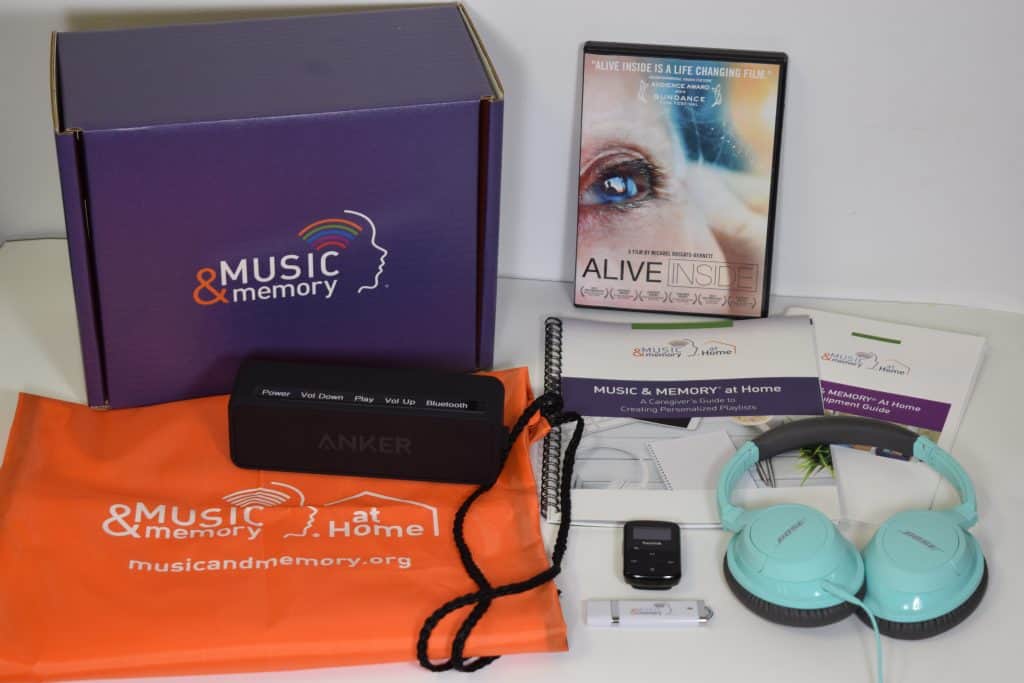
The Music & Memory at Home Toolkit consists of several items that will be helpful for providing personalized music:
- SanDisk MP3 Player
- Headphones
- Bluetooth Speaker
- Music & Memory Drawstring Bag
- Blue Tote Bag
- Alive Inside DVD
- User Manual
- Equipment Manual
- Flash Drive (videos & support materials)
- Caregiver Support Website Access
*The above list of items is subject to change.
If you need to purchase additional kits, please contact Music & Memory. Maintaining a collection of music equipment is an essential part of sustaining a Music & Memory program. Regularly testing and replacing aging devices ensures that program participants will always have their music, and purchasing additional Music & Memory kits allows programs to expand.
Storage

Where to store and charge your Music & Memory equipment, including laptop, music devices and headphones, is an important consideration for your program. Solutions range from a community-based cabinet or closet that can be locked, to storage on med carts, to personal boxes or bags on wheelchairs.
Before moving forward, give some consideration to what would work best for your organization. What kind of charging equipment will your devices require? Where it’s easiest for staff to use? What’s your setup going to actually look like and be something that is really easy for people to get to? Consult the Music & Memory Implementation Guide for additional suggestions.
We also recommend labelling your equipment as a means to reduce loss, using corresponding numbers for music devices and headphones (use a label maker; permanent markers don’t work in the long-term). Don’t forget to label the chargers as well!
FAQ
Question: What’s is the best equipment for our program?
Answer: That depends on what works best for your participants. Music library and device combinations vary. For non-streaming solutions, we recommend pairing the SanDisk® Clip Jam mp3 player with either iTunes or Windows Media Player. For streaming solutions, we recommend Spotify paired with TheMighty, which can handle streaming but also plays offline.
Question: Do you recommend streaming or non-streaming?
Answer: Streaming is a great way to save time creating playlists, but it tends to cost more and you need good wifi throughout the building to really make it work. For those reasons, we still primarily endorse a non-streaming solution because most care organizations are on a limited budget and don’t have great wifi signal in residents rooms. If neither of these points are issues for you, streaming will definitely save you time!
Question: What kind of computer should we buy?
Answer: We recommend a laptop for mobility purposes. It’s important that you be able to bring the music to the participant for music discovery sessions. It’s also a good idea to find one with a CD drive for importing music. Most laptops issued after 2015 likely have enough horsepower to run a music library.